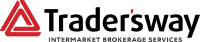The innovative and user-friendly ECN trading platform cTrader got several improvements in the interface and in the algorithmic trading functionality.
July 03, 2012. Trader’s Way, a prime on-line FOREX and CFD broker, is pleased to announce about new features in cTrader trading platform. The upgrade includes a new version of the cTrader algorithmic trading network, several new instruments in the charting package as well as some user interface improvements.
cTrader is an innovative trading platform designed especially for ECN trading. The platform has been already honored for its extremely convenient and user-friendly interface. To improve further the cTrader capabilities the following new features were introduced:
cTDN

The cTrader Developer’s Network has been revamped, with plenty of new additions for algorithmic traders and developers. Visit the new and improved cTDN to download robots and indicators, read on algorithmic trading and get support for your own algorithms.
Indicator Referencing
 cAlgo now gives you the ability to quickly reference and use custom indicators in the code of your robots.
cAlgo now gives you the ability to quickly reference and use custom indicators in the code of your robots.
Color Coding
In the Positions tab, the number in the Profit and Loss column will now appear Green if the position is currently in profit, or Orange if the position is currently in a loss.
New Tabs
The Positions, Orders and History tabs have been given a brand new and improved look.
Resizing Indicators
You can now resize trading indicators which appear underneath the currency chart, such as the Relative Strength Indicator.
Ellipse Object
Select the ellipse tool and click / drag inside the chart to place and resize an ellipse.
Rectangle
Select the rectangle tool and click / drag inside the chart to place and resize a rectangle.
Text Object
Text can be placed anywhere on the chart. Select the Type Tool and click inside the chart where you want to begin typing.
For details about cTrader trading platform please click here.
Please check Trader’s Way CT.ECN. account trading conditions.
Trading with Trader’s Way you can be sure of the widest range of trading opportunities. All financial markets, different types of accounts for any taste and the most advanced technologies are at your services. Enjoy the freedom of trading and live the life of maximum opportunities!
About:
Trader’s Way is a premium online Forex and CFD broker established to provide traders with the widest trading opportunities available on financial markets. Trader’s Way offers different types of accounts for any taste and the most advanced technologies for trading on all markets. Its clients enjoy the best trading conditions, fast and convenient operation environment and dedicated support.