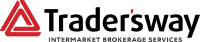MetaTrader was designed for Windows, however, using a compatibility layer like Wine it is possible to run Windows applications on other operating systems, including macOS.
Trader’s Way has pre-packaged both MetaTrader 4 and MetaTrader 5 installations into standalone Mac apps for your convenience. This means that no other downloads are necessary to begin trading.

Trader’s Way MetaTrader 4 for Mac
Trader’s Way MetaTrader 5 for Mac
Once the download is complete, simply decompress the file and drop on your desktop. The first time you run the program, you may need to hold the Control key while double clicking the file and agree to allow the file to run. You will only have to do this once.
Note that since all versions of MetaTrader are not natively designed for Mac, some functions may be unstable or not work entirely. We have found the following features do not always work properly